Node.js HTTP Module
Creating our first web-server using Node.js HTTP Module
Node.js has one built-in module i.e. Node.js HTTP Module. This module allows us to transfer data over Hyper-Text Transfer Protocol(HTTP). With this module, we can create a HTTP web-server which listens to some port, takes request, processes it & responds back to client.
Enough talk. Let's go for action. Let's create a file with server.js name. Since Node.js HTTP Module is a built-in module so we don't need to install it into our computer. Only thing we have to do is to incorporate it in our server.js file such as
const http = require('http');
Now create server using createServer() method which listens to port 8000 and responds to client with "Hello world!" after processing the client's request
const server = http.createServer((req, res) => {
res.write('<h1>Hello world!</h1>');
res.end();
}).listen(8000, () => console.log('server started and tyned at port 8000'));
Now run this server.js file by executing following command in terminal
$ node server.js
our server has been started and tuned at port 8000
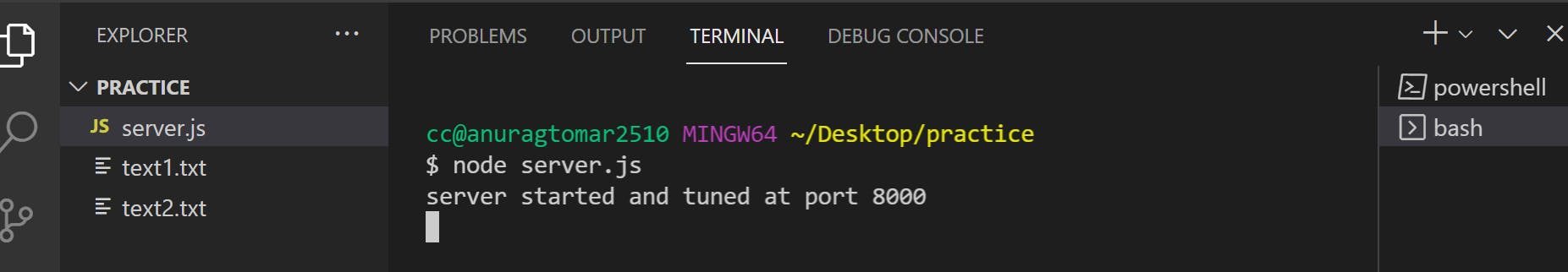
Now launch the browser and go to URL localhost:8000 This sends the request to our server, server takes the request, processes it and responds back to us by "Hello world!" message.
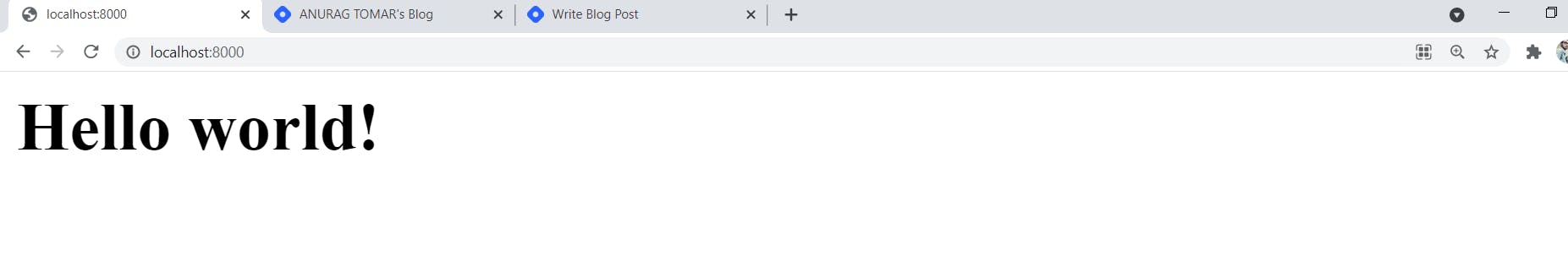
That's all. Happy learning!
