Node.js is an Asynchronous event-driven JavaScript runtime. It has event-driven architecture which performs asynchronous tasks. Node.js has one built-in module i.e. Node.js event module which allows us to create and handle our own events.
Let's create a file with practice.js name. Since Node.js event module is a built-in module so we don't need to install it into our computer. Only thing we have to do is to incorporate it in our practice.js file such as
const events = require('events');
Node.js events module offers the EventEmmiter class. The instance of this class has all the event properties & methods which are used to create and handle events. Let's create the eventEmmiter, instance of EventEmmiter class such as
const eventEmmiter = new events.EventEmitter();
Let's create a callback function which subscribe to a specific event and when that event triggers, this function is called.
const callback = function() {
console.log('I hear a sound');
}
Now, let's subscribe the recently created callback function(callback) to the event 'sound' with the help of on() method on eventEmmiter.
eventEmmiter.on('sound', callback);
Now. let's fire our 'sound' event using emit() method,
eventEmmiter.emit('sound');
Run this practice.js script by executing following command in terminal
$ node practice.js
On running this script, the 'sound' event is fired which triggers the event and then subscribed callback function is called which logs the 'I hear a sound' in console such as
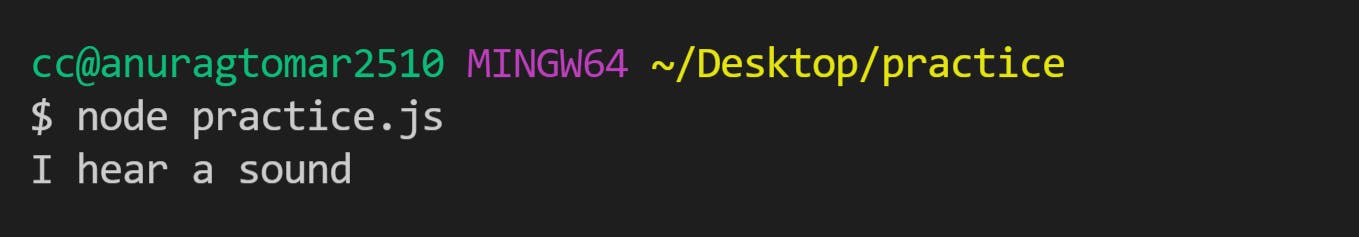
That's a simple illustration of events in Node.js.
Happy learning.
